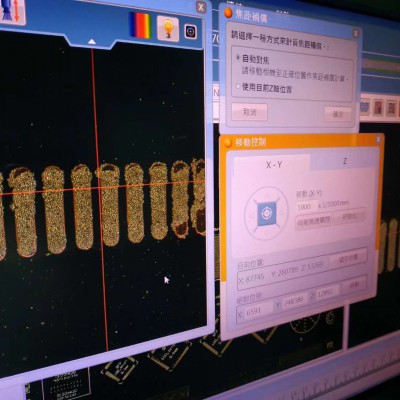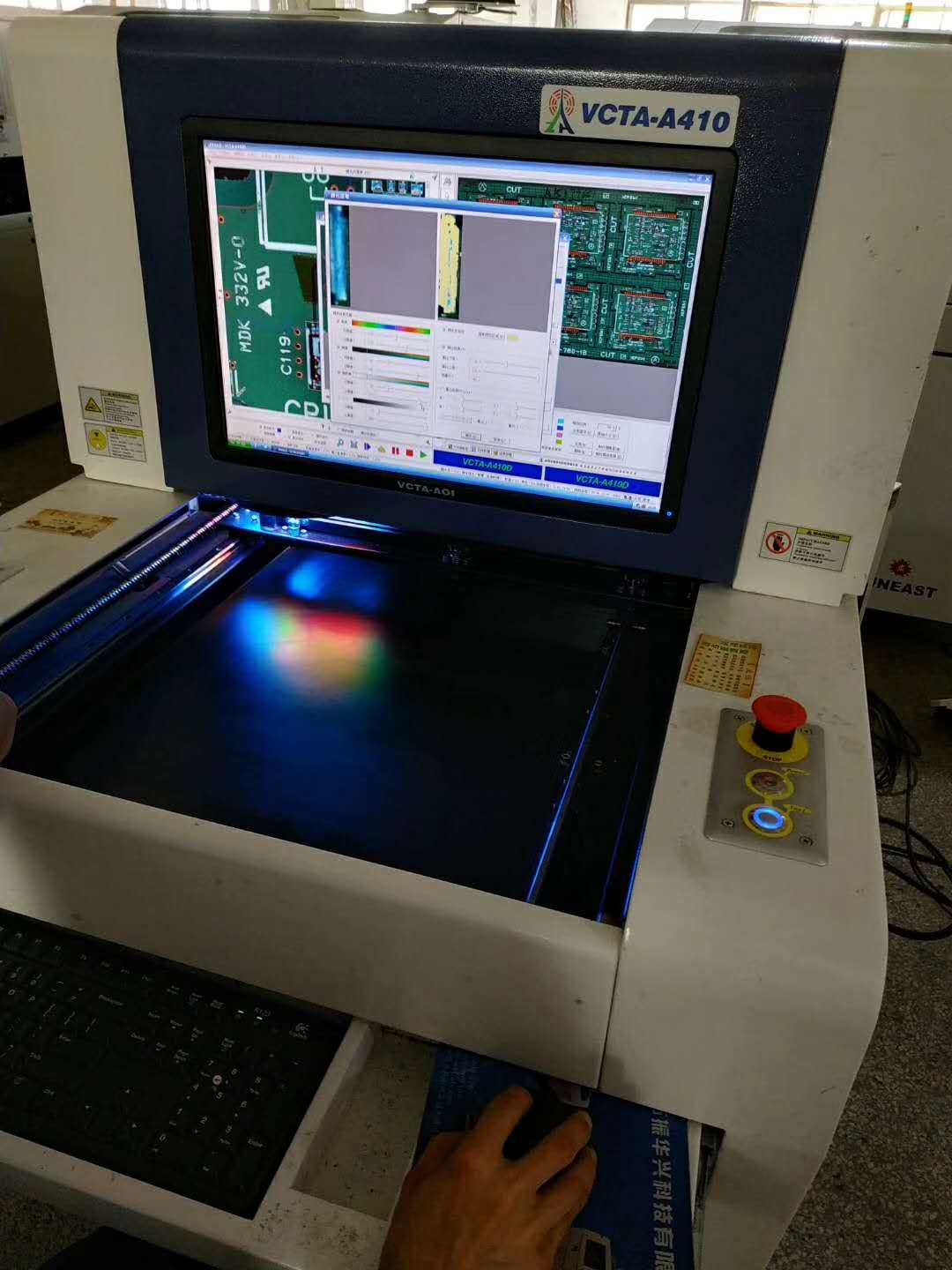Shows SPI software current status on the bar,
using different colors to differentiate
conditions: Good, Warning and NG. All
conditions and statuses are listed below:
Condition Description
NG FAIL
NG MARKFAIL
NG BARCODE FAILED
NG BOARD OUT
NG PRINTERDIR
WARNING PROCESSING
WARNING READBARCODE
WARNING SCANNING
WARNING OUTPUT SPC
WARNING INSPECTING
WARNING WAITING
WARNING WARNING
GOOD PASS
Figure 2.8 Area of Inspection
Result
2. Production Status:
Failed Item List:
Figure 2.9 Failed Item List
This area displays the failure type and
window name of all defect points on
the last tested board. User also can
see the measurement of height (μm),
volume, area and offset.
2
3
4
1
Test Research, Inc.
TR7007 Series User Guide – TR7007i Software 9
Pass Rate:
Figure 2.10 Pass Rate
Displays the pass quantity, Fail
quantity, pass rate and DPPM
(Defective Parts Per Million) according
to panel, board, component and pad. It
can also display in graph by double
click the text.
Failed Component Top 10:
Figure 2.11 Failed Component Top 10
Lists the top 10 most common
defective components. The list also
shows component type, fail counts and
fail rate.
Failure Type Count:
Figure 2.12 Failure Type Count
Displays all possible failure types and
their respective fail count and fail rate.
Clean up:
Clears the pass rate and failed
component top 10.
Test Research, Inc.
10 TR7007 Series User Guide – TR7007i Software
3. Fiducial Mark Status:
Displays panel mark images and provides the image comparison information.

客户采用我司的全自动印刷机,SPI…